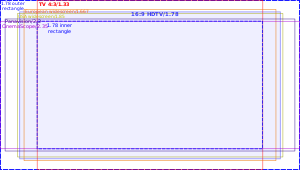An aspect ratio is the ratio of the images long side in ratio to it's short side, expressed as X:Y or X x Y where X represents the width, and Y the height. The motion picture industry convention however assigns the height a value of 1.0, and so films are often described in the form of 1.33:1 rather than 4:3.
4:3 was the original standard for televisions, because it meant that films previously photographed on film were compatible with the television format. 4:3 just so happened to be the aspect ratio that best suited the medium of 35mm once sound once also captured on the film. This standard was maintained through televisions development, up until the fairly modern day, when wide-screen was introduced. It originally started off as 5:3, but was adjusted to 16:9 when Dr. Kern H. Powers discovered that if he drew out all the other aspect ratios commonly in use across both film and television and made them all of equal area, the resulting frames all fitted perfectly inside a rectangle of ratio 16:9, and said rectangle also fitted perfectly inside all aspect ratios. (see below)
So despite these being the two main aspect ratios for television broadcast, the motion picture industry looked beyond this and began to create their own aspect ratios. Because the television bought the moving images into people's own homes, the cinemas were looking at a massive decline in business, so the industry saw the development of new aspect ratios as a way to set themselves apart from the television broadcasts.
Common wider aspect ratios within the film industry are 1.85:1 (just a bit wider than wide-screen at 1.78:1) and 2.39:1 which developed from the original aspect ratio of 2.35:1, commercially branded as cinemascope or panavision.
These wider formats are often shot with something called anamorphic lenses. These compress a wide image into the usual recording area of a film, and then in playback, the opposite lens is used to re-stretch the image back out to it's original shape. If done digitally, this is done by just stretching the pixels from squares into rectangles. If the image were not re-stretched, everything within the frame would appear tall and thin.
To me 2.39:1 is an excellent aspect ratio to view films in. Although we are not aware of it, naturally our field of view is fairly wide, and not particularly tall, and I believe this 2.39:1 is much closer to how we see the world. I have started to try and frame my footage for the 2.39:1 aspect ratio, and will try to do so throughout this course.
Sources: